Mais opções 04:36 (7 horas atrás)
Picasa
http://groups.google.com/group/picasa
picasa@googlegroups.com
Today's topics:
* LOST PHOTOS - 1 messages, 1 author
http://groups.google.com/group/picasa/browse_thread/thread/ea384ea453282bf7
* problem receiving pics but sending via UDP and not TCP? - 1 messages, 1
author
http://groups.google.com/group/picasa/browse_thread/thread/19887478a1691b21
* "The UI failed to initailize. If there are no other running copies, you
should reinstall" - 2 messages, 1 author
http://groups.google.com/group/picasa/browse_thread/thread/2ca3b56b79d50289
* I want to import duplicates - 1 messages, 1 author
http://groups.google.com/group/picasa/browse_thread/thread/2f9e948e666ac9f1
* Resizing Pictures and downloading to PDA - 1 messages, 1 author
http://groups.google.com/group/picasa/browse_thread/thread/5e758fd441168211
* Weird activity - 1 messages, 1 author
http://groups.google.com/group/picasa/browse_thread/thread/e7d1c48e8f224947
* Converting BMP to JPEG - 4 messages, 3 authors
http://groups.google.com/group/picasa/browse_thread/thread/a57ca1df66b453e0
* picasa won't find SOME pictures - 2 messages, 2 authors
http://groups.google.com/group/picasa/browse_thread/thread/c1428b53aa3407a0
* how to tell whats "labeled" in picasa - 1 messages, 1 author
http://groups.google.com/group/picasa/browse_thread/thread/98d5eef185328ee3
* Found a solution to the label problem! Long post & 'manual' ahead! - 2
messages, 2 authors
http://groups.google.com/group/picasa/browse_thread/thread/1b1353a031488f0f
* Moving images to a new disk - 1 messages, 1 author
http://groups.google.com/group/picasa/browse_thread/thread/8ac362a55cd2744a
* How to FTP from Picasa in one click - 1 messages, 1 author
http://groups.google.com/group/picasa/browse_thread/thread/9769b160753f2deb
==============================================================================
TOPIC: LOST PHOTOS
http://groups.google.com/group/picasa/browse_thread/thread/ea384ea453282bf7
==============================================================================
== 1 of 1 ==
Date: Tues 11 Apr 2006 02:25
From: "Oliver"
You probably put the lost pics into the FOLDER next to the one you
meant! Try that.
If you have made captions to FOLDERS or FILES, you can SEARCH for the
lost pics by caption.
If you know the numbers (even approximately) of the lost pics, SEARCH
by number:
"pict0001" will return all files numbered 1
"pict0002" etc
"pict0010! will return files numbered 10
"pict001" will return files numbered 10 to 19
"pict01" witll return files numbered from 100 to 199
"pict013" will return files numbered from 130 to 139
with a bit of thought, this logic will return any group of file
numbers.
However, for preparing a Gift CD, you will get on better using LABELS
for two reasons.
1. People have had problems with Picasa ignoring the sequence in
FOLDERS.
2. Without disturbing your original FOLDERS, you can use ADD LABEL
(that actually means "add TO Label"). You can shovel your chosen pics
into LABEL, resequence, change your mind and then give yourself a
SLIDESHOW to make sure that is what you want. Then EDIT - SELECT ALL,
and click GIFT CD. Once you have burnt the Gift CD, you cannot add to
it.
liver
==============================================================================
TOPIC: problem receiving pics but sending via UDP and not TCP?
http://groups.google.com/group/picasa/browse_thread/thread/19887478a1691b21
==============================================================================
== 1 of 1 ==
Date: Tues 11 Apr 2006 04:34
From: "kitkat"
why does my system send via UDP sometimes tcp to others. this maybe an
indicator as to what my problem is whereby i cannot rx from one person
in particular but can send over UDP. Is the switch from tcp to udp mean
something?
==============================================================================
TOPIC: "The UI failed to initailize. If there are no other running copies, you
should reinstall"
http://groups.google.com/group/picasa/browse_thread/thread/2ca3b56b79d50289
==============================================================================
== 1 of 2 ==
Date: Tues 11 Apr 2006 06:08
From: "suzannecwalker"
OH! Please? If anyone can help, I'm having the same problem!! :)
== 2 of 2 ==
Date: Tues 11 Apr 2006 06:33
From: "suzannecwalker"
GOT IT!!!!!!!!!!!
http://picasa.google.com/support/bin/answer.py?answer=15011&topic=1033
==============================================================================
TOPIC: I want to import duplicates
http://groups.google.com/group/picasa/browse_thread/thread/2f9e948e666ac9f1
==============================================================================
== 1 of 1 ==
Date: Tues 11 Apr 2006 15:48
From: "c.frailey@gmail.com"
I need to have a photo for each part number for my website and I need
to have each photo labeled with its part number. Some part numbers have
the same photo, so I need to import duplicates so that once I have
modified my photos I don't need to subsequently rename many of them.
Any advice PLEASE.
Thanks, Conor
==============================================================================
TOPIC: Resizing Pictures and downloading to PDA
http://groups.google.com/group/picasa/browse_thread/thread/5e758fd441168211
==============================================================================
== 1 of 1 ==
Date: Tues 11 Apr 2006 16:51
From: "Barry"
Ed wrote:
> I want to re-size my pic's and download them to a PDA..
>
> Can I do this in PICASA, hopefully in batch mode, specifying a folder
> or album????
>
> Or does anyone know of a cheap or free utility that will resize a
> folder of pic's??
Easily done...
1) Click the pictures you want and hold them in the Picture Tray (you
can either CTRL-CLICK or press the Hold button after clicking on each
one).
2) Press the Export button at the bottom right of the screen.
3) Choose the target size, amount of compression and folder for the
exported pictures.
4) Press Ok and the pictures with their associated edits will be copied
according to the parameters you set.
5) Copy the pictures from the folder to wherever you need to in order
to get them on your PDA.
- Barry
==============================================================================
TOPIC: Weird activity
http://groups.google.com/group/picasa/browse_thread/thread/e7d1c48e8f224947
==============================================================================
== 1 of 1 ==
Date: Tues 11 Apr 2006 15:22
From: "Sheila Brown"
Many thanks. It worked.
Hashbrown!
----- Original Message -----
From: "thursnight"
To: "Picasa"
Sent: Monday, April 10, 2006 2:28 PM
Subject: [picasa] Re: Weird activity
>
> RE my last message when double checking i should of said " go into
> view" not tools ..sorry
>
>
> >
>
>
==============================================================================
TOPIC: Converting BMP to JPEG
http://groups.google.com/group/picasa/browse_thread/thread/a57ca1df66b453e0
==============================================================================
== 1 of 4 ==
Date: Tues 11 Apr 2006 11:03
From: "phyljack1"
Is there any way of converting a file of about 1000 images from BMP to
JPEG?
I tried using OmniFormat with PDF995 but was not able to convert.
== 2 of 4 ==
Date: Tues 11 Apr 2006 19:55
From: "Hidden Nook"
A 1000 images? Hmm...I don't know of a free program that does that (at
least yet) but MS Paint can do that one at a time (just insert the
image within and "save as" bmp.)
== 3 of 4 ==
Date: Tues 11 Apr 2006 15:21
From: "phyljack1"
PCWorld www.find.pcworld.com/52516 in this months issue suggested
the free OmniFormat program to change to JPEG.
I know how to change 1 image at a time. The DVD I received from a
friend had almost 1000 images. I was able to change them to BMP but am
unable to make the change to JPEG
== 4 of 4 ==
Date: Tues 11 Apr 2006 23:03
From: "Barry"
phyljack1 wrote:
> Is there any way of converting a file of about 1000 images from BMP to
> JPEG?
>
> I tried using OmniFormat with PDF995 but was not able to convert.
Can you have BMP in Picasa (I think so, but I don't use it so I'm not
sure)? Just search for BMP and select them all. Then click Export and
give them an output location and use the original dimension. With 1,000
you may want to do it at night and go to sleep while it chugs away. :-)
- Barry
==============================================================================
TOPIC: picasa won't find SOME pictures
http://groups.google.com/group/picasa/browse_thread/thread/c1428b53aa3407a0
==============================================================================
== 1 of 2 ==
Date: Tues 11 Apr 2006 11:04
From: "Tara"
There's a list of some things to check in the Picasa FAQ:
http://picasa.google.com/support/bin/answer.py?answer=11506&topic=-1
Hopefully one of those things will help you :)
== 2 of 2 ==
Date: Tues 11 Apr 2006 14:31
From: "stefan.spycher@gmail.com"
i had the same, and after i found the reason, it was like "DUH"
check 'view', and see if 'small pictures' is marked. if not, the image
will be recognized, but not shown ;)
bkrevet schrieb:
> Hi,
> I found your message because I have a problem finding SOME photos.
> E.G. in a folder that I just added there are 52 pictures files (jpg,
> gif, bmp, png) of which only 43 will be shown in the 'library'. When
> used another picture editor (pmview) to see one of the missing, I filed
> it back with a different name. I could see very briefly a picasa
> message that it was recognized, but it still does not show up in the
> library.
>
> Any clues?
==============================================================================
TOPIC: how to tell whats "labeled" in picasa
http://groups.google.com/group/picasa/browse_thread/thread/98d5eef185328ee3
==============================================================================
== 1 of 1 ==
Date: Tues 11 Apr 2006 18:32
From: "hellasnow"
any ideas? just want to be able to tell what has and hasn't been
labeled in picasa.
==============================================================================
TOPIC: Found a solution to the label problem! Long post & 'manual' ahead!
http://groups.google.com/group/picasa/browse_thread/thread/1b1353a031488f0f
==============================================================================
== 1 of 2 ==
Date: Tues 11 Apr 2006 12:37
From: "Angelasgf"
Hi all,
About three weeks ago I bought a new laptop and thus wanted to migrate
my picasa/pictures/labels/picasa directories.
After posting an entry on this forum and not getting any replies I
thought I would have to redo all the labels. However, after thinking
hard again, trying and not letting go I finally did something which
worked. It is not quick but at least I got all of my labels and
everything else on my new laptop.
I'm going to try to write an easy to follow description of my solution
and hope I can help other people with the same problem.
Step 1: Backup (to either a CD, other hard drive etc.) your not just
your pictures but also your label files regularly. You can find these
files (in XP at least) at: C:\Document and Setting\"your
username"\local Settings\Application Data\Google\Picasa2Albums. In this
folder you should only find a subfolder with a really weird long name
consisting from letters and numbers. This is the folder you will have
to backup including all files in it. I'd recommend doing this regularly
and/or every time after you add pictures to labels or add labels.
Also: Copy all of your pictures in the directory you want to have them
and or directory/sub directories.
Step2: On a new computer or on your old computer after a crash: install
Picasa and run it, making sure that it only scans a couple of pictures,
don't scan all of your pictures yet as it is no use. After having
started it up make as many labels as you had but only add one picture
to every label (can be the same picture every time) and name them (for
example) '01' or 'Label 01' or something like that. No difficult names
as that is no use. If you had 16 labels (as I did) put 16 labels on
this one picture with 16 different names.
Step 3: Close Picasa! This is very important.
Now copy your label folder (the old one you backed up) to a temporary
folder somewhere on your harddrive (so do not use the backup folder to
start working in). After you have copied this folder go to your labels
folder on your 'new' C, again: your label files regularly. You can find
these files (in XP at least) at: C:\Document and Setting\"your
username"\local Settings\Application Data\Google\Picasa2Albums. Also
copy this folder to another part of your harddrive and call it a
different name as the 'old' folder.
Step 4: Open one of the 'new' label files. It should look something
like this:
Now make sure you open this file in notepad or another text editor and
also open one of your old label files.
- Now in the 'old' label file you select everything from behind the
last 'value' name, in example above this is from BEHIND:
Copy everything behind this line from the old label (up until the
) into the new label to exactly the same place. Leaving
the top of new label intact! So the following part should be left
untouched!
Step 4a: If you want to have your pictures in a different folder than
where they were on your old computer you also immediately have to
change the path to your pictures in all of your labels. You do this by
saying 'replace' with any old text editor. For example:
[D]\Pictures\DSCN1560.JPG changes into [E]\Pictures\DSCN1560.JPG (so
you would replace [D] with [E]).
Step 5: Now safe this new label with old data in your C:\Document and
Setting\"your username"\local Settings\Application
Data\Google\Picasa2Albums\.... over the file with the same name (as the
files still has got the 'new' label name).
Do this same thing for all of your labels. Every time using a different
'new' label to copy into. You can see which one you already used as
this one should be of a bigger size than the others.
Step 6: If you have done all of your labels this way and thus in your
application data all the 'new' labels have got the old data but first
part new data and are saved in your correct picasa2albums\subfolder
folder then you can continue with this step.
PLEASE TAKE CARE THOUGH: if this step goes wrong you can start again
from scratch! Now... Before opening Picasa and WHILE opening Picasa
hold simultaneously (all of) the next three keys at once: "Ctrl",
"Shift", "Alt". Remember: keep on holding all 3 of these keys while
opening Picasa!
What should happen now is that Picasa partly opens saying: you have
opened Picasa with a special selection of keys, this will
reset/clear/update (can't remember the exact words) the database. Are
you sure you want to do this? To this click: OK!
Now you might have to wait a while as your whole database is rebuild.
Including all the pictures added etc. Now you should see all of your
pictures, labels and Picasa directories again, at least that the way it
worked for me!
Sorry for the long post but hopefully I can actually help people with
this. Let me know whether it works for you!
Jacqueline
== 2 of 2 ==
Date: Tues 11 Apr 2006 20:26
From: "Barry"
Nothing to be sorry for. I appreciate your documenting this so
thoroughly. Thanks!
- Barry
==============================================================================
TOPIC: Moving images to a new disk
http://groups.google.com/group/picasa/browse_thread/thread/8ac362a55cd2744a
==============================================================================
== 1 of 1 ==
Date: Tues 11 Apr 2006 16:20
From: "vbecas"
Same here.
I have read a good (starting up) tip - make a mapped drive pointing to
a folder: Picasa keeps the mapped drive and you can point it to a new
folder if necessary.
Regarding changing drives... I have bought a new drive and I am crying
over a rebuild of the database (what about all the edits, stars and
keywords already inserted ?!?).
I will certainly look after another application, even if I have to pay
for it - I cannot image reinserting all the data over again!... Time IS
money!
Good luck with the migration,
Vasco
leatherworker wrote:
> I need to move my extensive photo/images collection to a new hard disk.
> Both my old disk and new one is on one machine. I have Picasa
> organise my images on the old disk and I have now copied all the images
> to the new disk (about 3Gbytes) by using Windows explorer.
> How can I now cause Picasa to look at the photos on the new disk and
> retain all the labels and edits that I have applied?
>
> I will really appreciate any help anyone can offer me!
>
> Thanks!, JOhan
==============================================================================
TOPIC: How to FTP from Picasa in one click
http://groups.google.com/group/picasa/browse_thread/thread/9769b160753f2deb
==============================================================================
== 1 of 1 ==
Date: Wed 12 Apr 2006 06:25
From: "oaklandjosh"
Hey Picasa fans,
I just figured out how to get my photos from Picasa onto my website via
FTP with ONE CLICK. It's not perfect, but it's free and works (for me
on WinXP sp2, picasa2, standard FTP webhosting at digitalspace.net).
Here's how to do it:
1. In Picasa, export your pics using "Export as Web Page" (^W, or from
the "folder" menu to a folder on your WIndows machine e.g.
"c:\website\2006-doggie-pics\".
2. Install a freeware program "FTP Syncronizer - Home edition"
(http://www.ftpsynchronizer.com/download.php). A good, easy wizard
helps you create a profile. Name it "photo sync". You'll need to know
the usual FTP stuff: your ftp site name (e.g. "ftp.yoursitename.com"),
username and password, and the folder inside your ftp site that is
visible by any web user (often "public_html/"). I used
3. Copy the new FTP Syncronizer desktop icon and rename to "FTP my
Photos" or something. Right-click and choose "Properties". On the end
of the Target box, add this text: /PROFILE:"photo sync"
There is a space before the /. So, the line should look like this now:
"C:\Program Files\FTP Synchronizer\FTPSynchronizer.exe" /PROFILE:"photo
sync".
That's it! Now, here's how touse it:
First, export a new folder full of pics with Picasa.
Then, doubleclick the FTP Sync icon. it'll connects, runs in the
background (see "FTP" icon in system tray), and bingo! your site's got
shiny new pics on it.
cheers-
-Josh
==============================================================================
You received this message because you are subscribed to the Google Groups "Picasa"
group.
To post to this group, send email to picasa@googlegroups.com or visit http://groups.google.com/group/picasa
To unsubscribe from this group, send email to picasa-unsubscribe@googlegroups.com
To change the way you get mail from this group, visit:
http://groups.google.com/group/picasa/subscribe
To report abuse, send email explaining the problem to abuse@googlegroups.com
==============================================================================
Google Groups: http://groups.google.com
picasa group para picasa
Mais opções 04:36 (7 horas atrás)
Picasa
http://groups.google.com/group/picasa
picasa@googlegroups.com
Today's topics:
* LOST PHOTOS - 1 messages, 1 author
http://groups.google.com/group/picasa/browse_thread/thread/ea384ea453282bf7
* problem receiving pics but sending via UDP and not TCP? - 1 messages, 1
author
http://groups.google.com/group/picasa/browse_thread/thread/19887478a1691b21
* "The UI failed to initailize. If there are no other running copies, you
should reinstall" - 2 messages, 1 author
http://groups.google.com/group/picasa/browse_thread/thread/2ca3b56b79d50289
* I want to import duplicates - 1 messages, 1 author
http://groups.google.com/group/picasa/browse_thread/thread/2f9e948e666ac9f1
* Resizing Pictures and downloading to PDA - 1 messages, 1 author
http://groups.google.com/group/picasa/browse_thread/thread/5e758fd441168211
* Weird activity - 1 messages, 1 author
http://groups.google.com/group/picasa/browse_thread/thread/e7d1c48e8f224947
* Converting BMP to JPEG - 4 messages, 3 authors
http://groups.google.com/group/picasa/browse_thread/thread/a57ca1df66b453e0
* picasa won't find SOME pictures - 2 messages, 2 authors
http://groups.google.com/group/picasa/browse_thread/thread/c1428b53aa3407a0
* how to tell whats "labeled" in picasa - 1 messages, 1 author
http://groups.google.com/group/picasa/browse_thread/thread/98d5eef185328ee3
* Found a solution to the label problem! Long post & 'manual' ahead! - 2
messages, 2 authors
http://groups.google.com/group/picasa/browse_thread/thread/1b1353a031488f0f
* Moving images to a new disk - 1 messages, 1 author
http://groups.google.com/group/picasa/browse_thread/thread/8ac362a55cd2744a
* How to FTP from Picasa in one click - 1 messages, 1 author
http://groups.google.com/group/picasa/browse_thread/thread/9769b160753f2deb
==============================================================================
TOPIC: LOST PHOTOS
http://groups.google.com/group/picasa/browse_thread/thread/ea384ea453282bf7
==============================================================================
== 1 of 1 ==
Date: Tues 11 Apr 2006 02:25
From: "Oliver"
You probably put the lost pics into the FOLDER next to the one you
meant! Try that.
If you have made captions to FOLDERS or FILES, you can SEARCH for the
lost pics by caption.
If you know the numbers (even approximately) of the lost pics, SEARCH
by number:
"pict0001" will return all files numbered 1
"pict0002" etc
"pict0010! will return files numbered 10
"pict001" will return files numbered 10 to 19
"pict01" witll return files numbered from 100 to 199
"pict013" will return files numbered from 130 to 139
with a bit of thought, this logic will return any group of file
numbers.
However, for preparing a Gift CD, you will get on better using LABELS
for two reasons.
1. People have had problems with Picasa ignoring the sequence in
FOLDERS.
2. Without disturbing your original FOLDERS, you can use ADD LABEL
(that actually means "add TO Label"). You can shovel your chosen pics
into LABEL, resequence, change your mind and then give yourself a
SLIDESHOW to make sure that is what you want. Then EDIT - SELECT ALL,
and click GIFT CD. Once you have burnt the Gift CD, you cannot add to
it.
Oliver
==============================================================================
TOPIC: problem receiving pics but sending via UDP and not TCP?
http://groups.google.com/group/picasa/browse_thread/thread/19887478a1691b21
==============================================================================
== 1 of 1 ==
Date: Tues 11 Apr 2006 04:34
From: "kitkat"
why does my system send via UDP sometimes tcp to others. this maybe an
indicator as to what my problem is whereby i cannot rx from one person
in particular but can send over UDP. Is the switch from tcp to udp mean
something?
==============================================================================
TOPIC: "The UI failed to initailize. If there are no other running copies, you
should reinstall"
http://groups.google.com/group/picasa/browse_thread/thread/2ca3b56b79d50289
==============================================================================
== 1 of 2 ==
Date: Tues 11 Apr 2006 06:08
From: "suzannecwalker"
OH! Please? If anyone can help, I'm having the same problem!! :)
== 2 of 2 ==
Date: Tues 11 Apr 2006 06:33
From: "suzannecwalker"
GOT IT!!!!!!!!!!!
http://picasa.google.com/support/bin/answer.py?answer=15011&topic=1033
==============================================================================
TOPIC: I want to import duplicates
http://groups.google.com/group/picasa/browse_thread/thread/2f9e948e666ac9f1
==============================================================================
== 1 of 1 ==
Date: Tues 11 Apr 2006 15:48
From: "c.frailey@gmail.com"
I need to have a photo for each part number for my website and I need
to have each photo labeled with its part number. Some part numbers have
the same photo, so I need to import duplicates so that once I have
modified my photos I don't need to subsequently rename many of them.
Any advice PLEASE.
Thanks, Conor
==============================================================================
TOPIC: Resizing Pictures and downloading to PDA
http://groups.google.com/group/picasa/browse_thread/thread/5e758fd441168211
==============================================================================
== 1 of 1 ==
Date: Tues 11 Apr 2006 16:51
From: "Barry"
Ed wrote:
> I want to re-size my pic's and download them to a PDA..
>
> Can I do this in PICASA, hopefully in batch mode, specifying a folder
> or album????
>
> Or does anyone know of a cheap or free utility that will resize a
> folder of pic's??
Easily done...
1) Click the pictures you want and hold them in the Picture Tray (you
can either CTRL-CLICK or press the Hold button after clicking on each
one).
2) Press the Export button at the bottom right of the screen.
3) Choose the target size, amount of compression and folder for the
exported pictures.
4) Press Ok and the pictures with their associated edits will be copied
according to the parameters you set.
5) Copy the pictures from the folder to wherever you need to in order
to get them on your PDA.
- Barry
==============================================================================
TOPIC: Weird activity
http://groups.google.com/group/picasa/browse_thread/thread/e7d1c48e8f224947
==============================================================================
== 1 of 1 ==
Date: Tues 11 Apr 2006 15:22
From: "Sheila Brown"
Many thanks. It worked.
Hashbrown!
----- Original Message -----
From: "thursnight"
To: "Picasa"
Sent: Monday, April 10, 2006 2:28 PM
Subject: [picasa] Re: Weird activity
>
> RE my last message when double checking i should of said " go into
> view" not tools ..sorry
>
>
> >
>
>
==============================================================================
TOPIC: Converting BMP to JPEG
http://groups.google.com/group/picasa/browse_thread/thread/a57ca1df66b453e0
==============================================================================
== 1 of 4 ==
Date: Tues 11 Apr 2006 11:03
From: "phyljack1"
Is there any way of converting a file of about 1000 images from BMP to
JPEG?
I tried using OmniFormat with PDF995 but was not able to convert.
== 2 of 4 ==
Date: Tues 11 Apr 2006 19:55
From: "Hidden Nook"
A 1000 images? Hmm...I don't know of a free program that does that (at
least yet) but MS Paint can do that one at a time (just insert the
image within and "save as" bmp.)
== 3 of 4 ==
Date: Tues 11 Apr 2006 15:21
From: "phyljack1"
PCWorld www.find.pcworld.com/52516 in this months issue suggested
the free OmniFormat program to change to JPEG.
I know how to change 1 image at a time. The DVD I received from a
friend had almost 1000 images. I was able to change them to BMP but am
unable to make the change to JPEG
== 4 of 4 ==
Date: Tues 11 Apr 2006 23:03
From: "Barry"
phyljack1 wrote:
> Is there any way of converting a file of about 1000 images from BMP to
> JPEG?
>
> I tried using OmniFormat with PDF995 but was not able to convert.
Can you have BMP in Picasa (I think so, but I don't use it so I'm not
sure)? Just search for BMP and select them all. Then click Export and
give them an output location and use the original dimension. With 1,000
you may want to do it at night and go to sleep while it chugs away. :-)
- Barry
==============================================================================
TOPIC: picasa won't find SOME pictures
http://groups.google.com/group/picasa/browse_thread/thread/c1428b53aa3407a0
==============================================================================
== 1 of 2 ==
Date: Tues 11 Apr 2006 11:04
From: "Tara"
There's a list of some things to check in the Picasa FAQ:
http://picasa.google.com/support/bin/answer.py?answer=11506&topic=-1
Hopefully one of those things will help you :)
== 2 of 2 ==
Date: Tues 11 Apr 2006 14:31
From: "stefan.spycher@gmail.com"
i had the same, and after i found the reason, it was like "DUH"
check 'view', and see if 'small pictures' is marked. if not, the image
will be recognized, but not shown ;)
bkrevet schrieb:
> Hi,
> I found your message because I have a problem finding SOME photos.
> E.G. in a folder that I just added there are 52 pictures files (jpg,
> gif, bmp, png) of which only 43 will be shown in the 'library'. When
> used another picture editor (pmview) to see one of the missing, I filed
> it back with a different name. I could see very briefly a picasa
> message that it was recognized, but it still does not show up in the
> library.
>
> Any clues?
==============================================================================
TOPIC: how to tell whats "labeled" in picasa
http://groups.google.com/group/picasa/browse_thread/thread/98d5eef185328ee3
==============================================================================
== 1 of 1 ==
Date: Tues 11 Apr 2006 18:32
From: "hellasnow"
any ideas? just want to be able to tell what has and hasn't been
labeled in picasa.
==============================================================================
TOPIC: Found a solution to the label problem! Long post & 'manual' ahead!
http://groups.google.com/group/picasa/browse_thread/thread/1b1353a031488f0f
==============================================================================
== 1 of 2 ==
Date: Tues 11 Apr 2006 12:37
From: "Angelasgf"
Hi all,
About three weeks ago I bought a new laptop and thus wanted to migrate
my picasa/pictures/labels/picasa directories.
After posting an entry on this forum and not getting any replies I
thought I would have to redo all the labels. However, after thinking
hard again, trying and not letting go I finally did something which
worked. It is not quick but at least I got all of my labels and
everything else on my new laptop.
I'm going to try to write an easy to follow description of my solution
and hope I can help other people with the same problem.
Step 1: Backup (to either a CD, other hard drive etc.) your not just
your pictures but also your label files regularly. You can find these
files (in XP at least) at: C:\Document and Setting\"your
username"\local Settings\Application Data\Google\Picasa2Albums. In this
folder you should only find a subfolder with a really weird long name
consisting from letters and numbers. This is the folder you will have
to backup including all files in it. I'd recommend doing this regularly
and/or every time after you add pictures to labels or add labels.
Also: Copy all of your pictures in the directory you want to have them
and or directory/sub directories.
Step2: On a new computer or on your old computer after a crash: install
Picasa and run it, making sure that it only scans a couple of pictures,
don't scan all of your pictures yet as it is no use. After having
started it up make as many labels as you had but only add one picture
to every label (can be the same picture every time) and name them (for
example) '01' or 'Label 01' or something like that. No difficult names
as that is no use. If you had 16 labels (as I did) put 16 labels on
this one picture with 16 different names.
Step 3: Close Picasa! This is very important.
Now copy your label folder (the old one you backed up) to a temporary
folder somewhere on your harddrive (so do not use the backup folder to
start working in). After you have copied this folder go to your labels
folder on your 'new' C, again: your label files regularly. You can find
these files (in XP at least) at: C:\Document and Setting\"your
username"\local Settings\Application Data\Google\Picasa2Albums. Also
copy this folder to another part of your harddrive and call it a
different name as the 'old' folder.
Step 4: Open one of the 'new' label files. It should look something
like this:
Now make sure you open this file in notepad or another text editor and
also open one of your old label files.
- Now in the 'old' label file you select everything from behind the
last 'value' name, in example above this is from BEHIND:
Copy everything behind this line from the old label (up until the
the top of new label intact! So the following part should be left
untouched!
Step 4a: If you want to have your pictures in a different folder than
where they were on your old computer you also immediately have to
change the path to your pictures in all of your labels. You do this by
saying 'replace' with any old text editor. For example:
[D]\Pictures\DSCN1560.JPG changes into [E]\Pictures\DSCN1560.JPG (so
you would replace [D] with [E]).
Step 5: Now safe this new label with old data in your C:\Document and
Setting\"your username"\local Settings\Application
Data\Google\Picasa2Albums\.... over the file with the same name (as the
files still has got the 'new' label name).
Do this same thing for all of your labels. Every time using a different
'new' label to copy into. You can see which one you already used as
this one should be of a bigger size than the others.
Step 6: If you have done all of your labels this way and thus in your
application data all the 'new' labels have got the old data but first
part new data and are saved in your correct picasa2albums\subfolder
folder then you can continue with this step.
PLEASE TAKE CARE THOUGH: if this step goes wrong you can start again
from scratch! Now... Before opening Picasa and WHILE opening Picasa
hold simultaneously (all of) the next three keys at once: "Ctrl",
"Shift", "Alt". Remember: keep on holding all 3 of these keys while
opening Picasa!
What should happen now is that Picasa partly opens saying: you have
opened Picasa with a special selection of keys, this will
reset/clear/update (can't remember the exact words) the database. Are
you sure you want to do this? To this click: OK!
Now you might have to wait a while as your whole database is rebuild.
Including all the pictures added etc. Now you should see all of your
pictures, labels and Picasa directories again, at least that the way it
worked for me!
Sorry for the long post but hopefully I can actually help people with
this. Let me know whether it works for you!
Jacqueline
== 2 of 2 ==
Date: Tues 11 Apr 2006 20:26
From: "Barry"
Nothing to be sorry for. I appreciate your documenting this so
thoroughly. Thanks!
- Barry
==============================================================================
TOPIC: Moving images to a new disk
http://groups.google.com/group/picasa/browse_thread/thread/8ac362a55cd2744a
==============================================================================
== 1 of 1 ==
Date: Tues 11 Apr 2006 16:20
From: "vbecas"
Same here.
I have read a good (starting up) tip - make a mapped drive pointing to
a folder: Picasa keeps the mapped drive and you can point it to a new
folder if necessary.
Regarding changing drives... I have bought a new drive and I am crying
over a rebuild of the database (what about all the edits, stars and
keywords already inserted ?!?).
I will certainly look after another application, even if I have to pay
for it - I cannot image reinserting all the data over again!... Time IS
money!
Good luck with the migration,
Vasco
leatherworker wrote:
> I need to move my extensive photo/images collection to a new hard disk.
> Both my old disk and new one is on one machine. I have Picasa
> organise my images on the old disk and I have now copied all the images
> to the new disk (about 3Gbytes) by using Windows explorer.
> How can I now cause Picasa to look at the photos on the new disk and
> retain all the labels and edits that I have applied?
>
> I will really appreciate any help anyone can offer me!
>
> Thanks!, JOhan
==============================================================================
TOPIC: How to FTP from Picasa in one click
http://groups.google.com/group/picasa/browse_thread/thread/9769b160753f2deb
==============================================================================
== 1 of 1 ==
Date: Wed 12 Apr 2006 06:25
From: "oaklandjosh"
Hey Picasa fans,
I just figured out how to get my photos from Picasa onto my website via
FTP with ONE CLICK. It's not perfect, but it's free and works (for me
on WinXP sp2, picasa2, standard FTP webhosting at digitalspace.net).
Here's how to do it:
1. In Picasa, export your pics using "Export as Web Page" (^W, or from
the "folder" menu to a folder on your WIndows machine e.g.
"c:\website\2006-doggie-pics\".
2. Install a freeware program "FTP Syncronizer - Home edition"
(http://www.ftpsynchronizer.com/download.php). A good, easy wizard
helps you create a profile. Name it "photo sync". You'll need to know
the usual FTP stuff: your ftp site name (e.g. "ftp.yoursitename.com"),
username and password, and the folder inside your ftp site that is
visible by any web user (often "public_html/"). I used
3. Copy the new FTP Syncronizer desktop icon and rename to "FTP my
Photos" or something. Right-click and choose "Properties". On the end
of the Target box, add this text: /PROFILE:"photo sync"
There is a space before the /. So, the line should look like this now:
"C:\Program Files\FTP Synchronizer\FTPSynchronizer.exe" /PROFILE:"photo
sync".
That's it! Now, here's how touse it:
First, export a new folder full of pics with Picasa.
Then, doubleclick the FTP Sync icon. it'll connects, runs in the
background (see "FTP" icon in system tray), and bingo! your site's got
shiny new pics on it.
cheers-
-Josh
==============================================================================
You received this message because you are subscribed to the Google Groups "Picasa"
group.
To post to this group, send email to picasa@googlegroups.com or visit http://groups.google.com/group/picasa
To unsubscribe from this group, send email to picasa-unsubscribe@googlegroups.com
To change the way you get mail from this group, visit:
http://groups.google.com/group/picasa/subscribe
To report abuse, send email explaining the problem to abuse@googlegroups.com
==============================================================================
Google Groups: http://groups.google.com
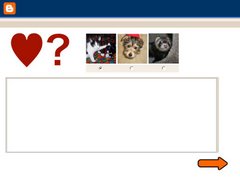


No comments:
Post a Comment